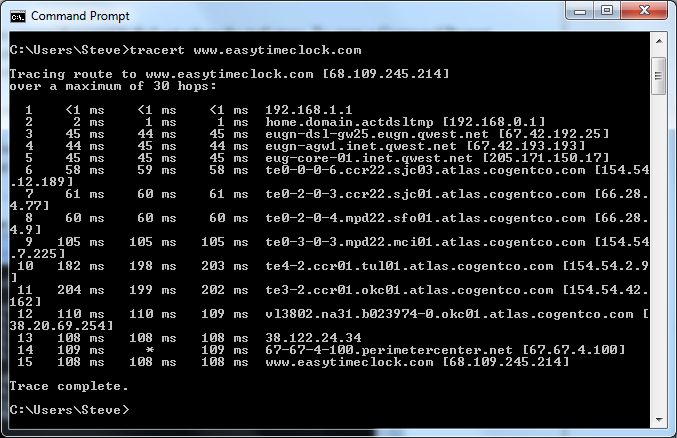It is very rare for the server to actually be down. One reason is scheduled maintenance which will normally take place early on a Saturday morning. The more common cause is a networking problem. With that in mind, here are two things that will help isolate the problem.
1) Capture a screen shot of the browser (Internet Explorer, Firefox, Safari, or Chrome). How to take a screen shot.
2) Run a Trace Route from a command prompt to find out where the trail stops.
To open a Command Prompt, click Start, All Programs, Accessories, Command Prompt.
And, I prefer to do a copy and paste with this command instead of trying to type it out.
The command will create a file named Trace.txt on the desktop.
tracert timeclock.easytimeclock.com >%userprofile%\desktop\Trace.txt
Email your IP address of 216.73.216.120 with the Screen Shot and Trace.txt files as attachments. With that we will get a better idea of what is happening. You can look at the Trace.txt file. It should get a response from timeclock.easytimeclock.com. If it stops before that, we can check to see why.
Here is a sample Trace Route: